Mixing Java and Kotlin in one project – tutorial
Kotlin provides the first-class interoperability with Java, and modern IDEs make it even better. In this tutorial, you'll learn how to use both Kotlin and Java sources in the same project in IntelliJ IDEA. To learn how to start a new Kotlin project in IntelliJ IDEA, see Getting started with IntelliJ IDEA.
Adding Java source code to an existing Kotlin project
Adding Java classes to a Kotlin project is pretty straightforward. All you need to do is create a new Java file. Select a directory or a package inside your project and go to File | New | Java Class or use the Alt + Insert/Cmd + N shortcut.
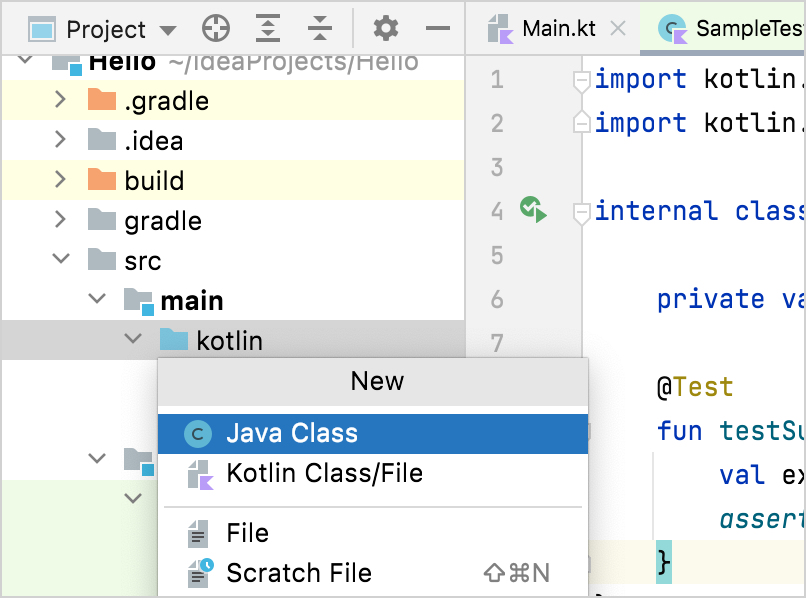
If you already have the Java classes, you can just copy them to the project directories.
You can now consume the Java class from Kotlin or vice versa without any further actions.
For example, adding the following Java class:
lets you call it from Kotlin like any other type in Kotlin.
Adding Kotlin source code to an existing Java project
Adding a Kotlin file to an existing Java project is pretty much the same.
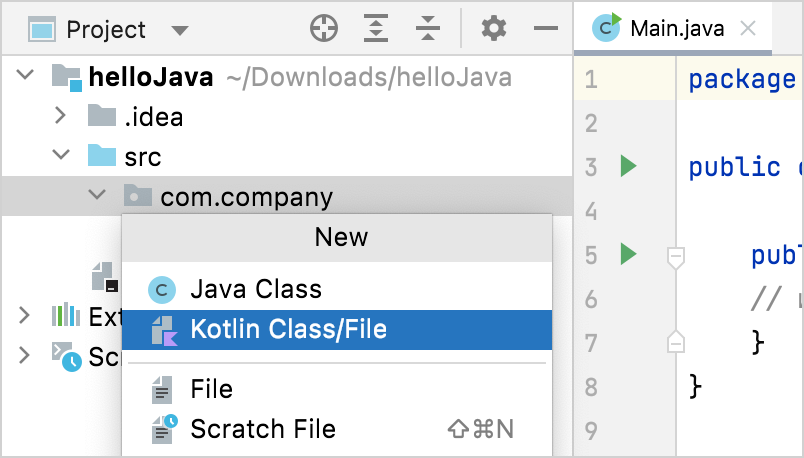
If this is the first time you're adding a Kotlin file to this project, IntelliJ IDEA will automatically add the required Kotlin runtime.
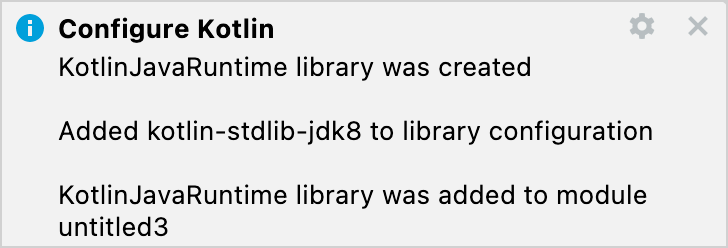
You can also open the Kotlin runtime configuration manually from Tools | Kotlin | Configure Kotlin in Project.
Converting an existing Java file to Kotlin with J2K
The Kotlin plugin also bundles a Java to Kotlin converter (J2K) that automatically converts Java files to Kotlin. To use J2K on a file, click Convert Java File to Kotlin File in its context menu or in the Code menu of IntelliJ IDEA.
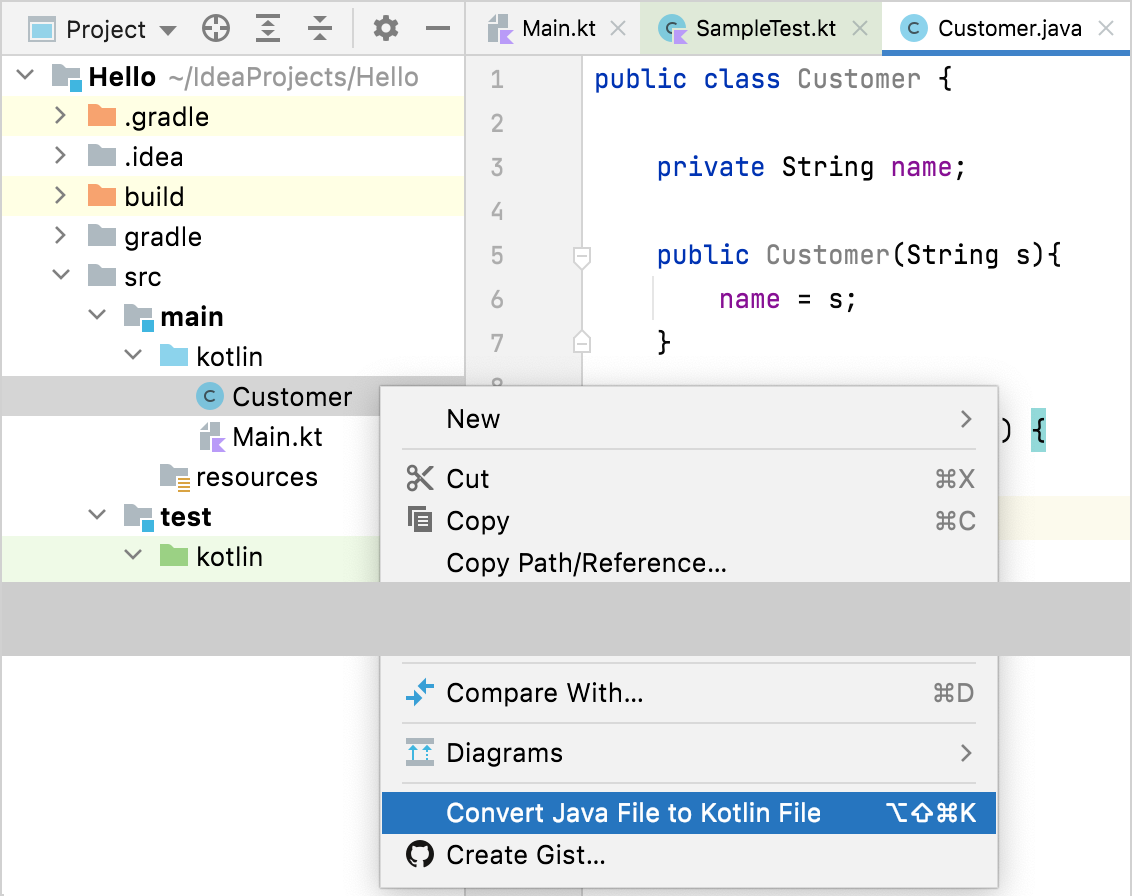
While the converter is not fool-proof, it does a pretty decent job of converting most boilerplate code from Java to Kotlin. Some manual tweaking however is sometimes required.